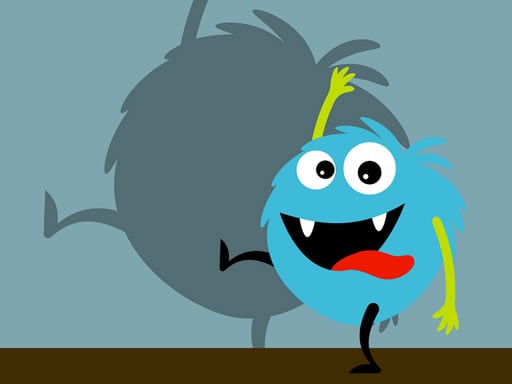Play Monster Maker Walkthrough
-Click Generate to generate a random monster. - Enter a seed or leave it empty for a random result - Click Screenshot to take a picture of your Monster for a wallpaper (Add your name and share the screenshot!!) [Only in the Windows Build] - Click on the multi Color check if you want to randomize the color of your monster - Click on Background to choose another background
Similar Games
-
Kardashians Spooky Makeup
-
Uber Driver
-
Sweet Girl Magic Princess Caring
-
Basketball Shot one
-
Word Connect Crossword Puzzles
-
Robot In Battle Memory
-
Block Puzzle Delux
-
Cute Puppies Jigsaw
-
Blasen Schiessen Tier
-
Minimal Road 46
-
Flappy Skibidi Toilet
-
Merge Mahjong
-
Retro Speed Arcade
-
Pet Rescue 2
-
Pop it Knockout Royale
-
Princess Mermaid Style Dress Up
-
Fly House
-
Food Educational Games For Kids
-
Tennis Championship
-
Color Line
-
Endless Ninja Runner
-
Robot Warriors Match 3
-
Pic Pie Puzzles
-
Hospital Kissing
-
Word Chef
-
Wheres Chicky Jigsaw Puzzle
-
Tomb of the Mask Online
-
Rajuchan
-
Merge Gangster Cars
-
Turbo Stars